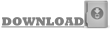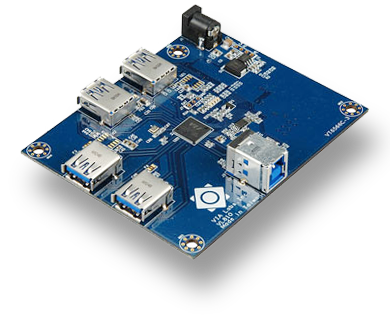
Comment mettre à jour votre Hub USB 3.0 (Via VL-813)
Pour éviter les problèmes de compatibilités et bénéficier de performance maximale de vos périphériques USB, voici comment mettre à jour votre Hub USB 3.0 intégrant un chipset Via VL-813
Télécharger et installer le pack ci-dessous intégrant l'outil de mise à jour et le firmware
http://www.station-drivers.com/index.php?option=com_remository&Itemid=353&func=select&id=211&lang=en
Lancer l'outil de mise à jour " Usb3HubFWUpgrade.exe " qui et à l'emplacement C:\Program Files (x86)\VLIUSB3HubFWUpgradeTool de votre disque
Téléchargement firmwares Via VL813
Bon Flash !